This guide runs through how to assign or unassign Users in Gather 2.0.
Please note: To perform this action, you must be assigned to the Project yourself and be an "Office User," "Project Administrator," or "Workspace Administrator".
User Permissions
Different User Permissions at Gather
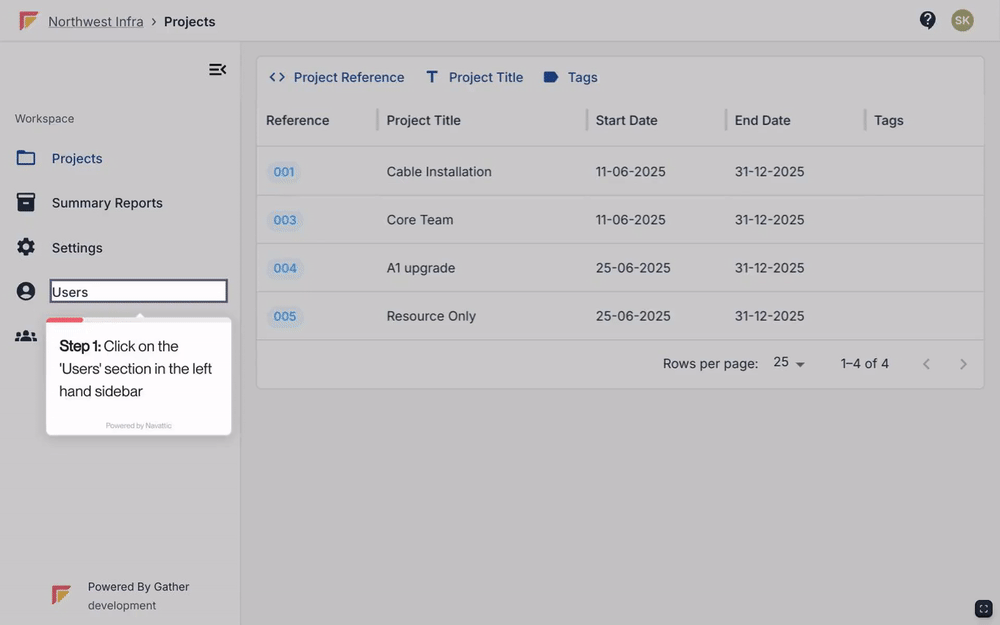
Click the ‘Users’ page in the left hand side bar.
Find the User you want to assign to a Project from the listed Users.
Click on the User's name to access their user page.
Locate the ‘Assignable Projects’ dropdown
In this dropdown, select the Project you want to assign the User to.
A confirmation pop-up will appear, click ‘Yes, Assign’ to proceed.
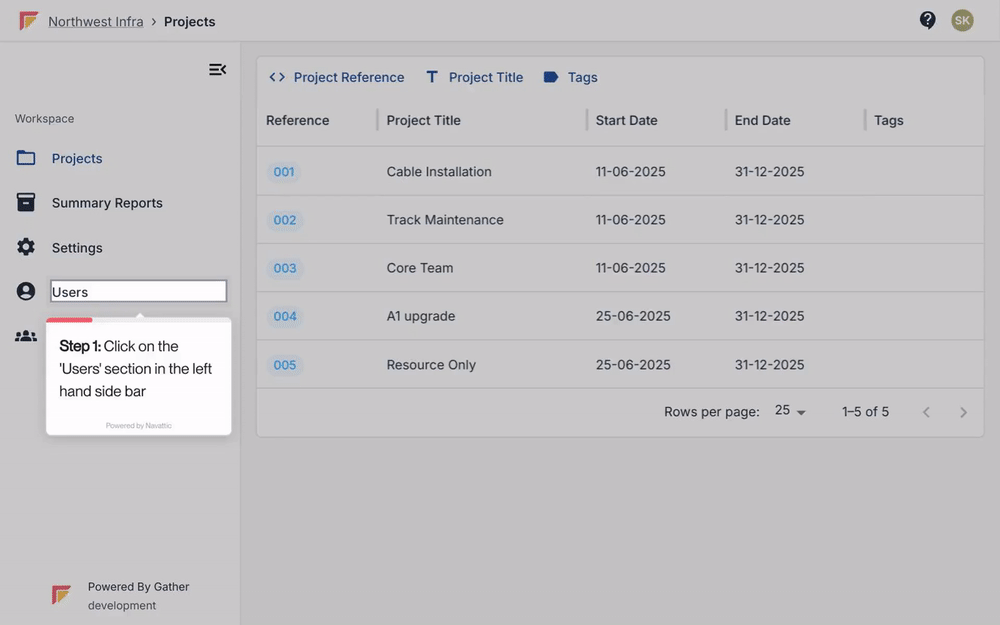
Click the ‘Users’ page in the left hand side bar.
Find the User you want to unassign from a Project in the list of Users.
Click on the User's name to access their user page.
Locate the ‘Assignable Projects’ dropdown
In this dropdown, untick the Project you want to remove the User’s access to.
A confirmation pop-up will appear, click ‘Yes, unassign’ to proceed.