This guide runs through how to customise the Supervisor/Assignee dropdown menu in Gather 2.0.
Users included in this dropdown can be assigned to shifts and conduct Fatigue Risk Assessments.
Important Note:
Only Users with "Office User," "Project Administrator," or "Workspace Administrator" User Permissions can edit this dropdown.
Both yourself and the User must be assigned to the same Project to carry out the change.
User Permissions
Different User Permissions at Gather
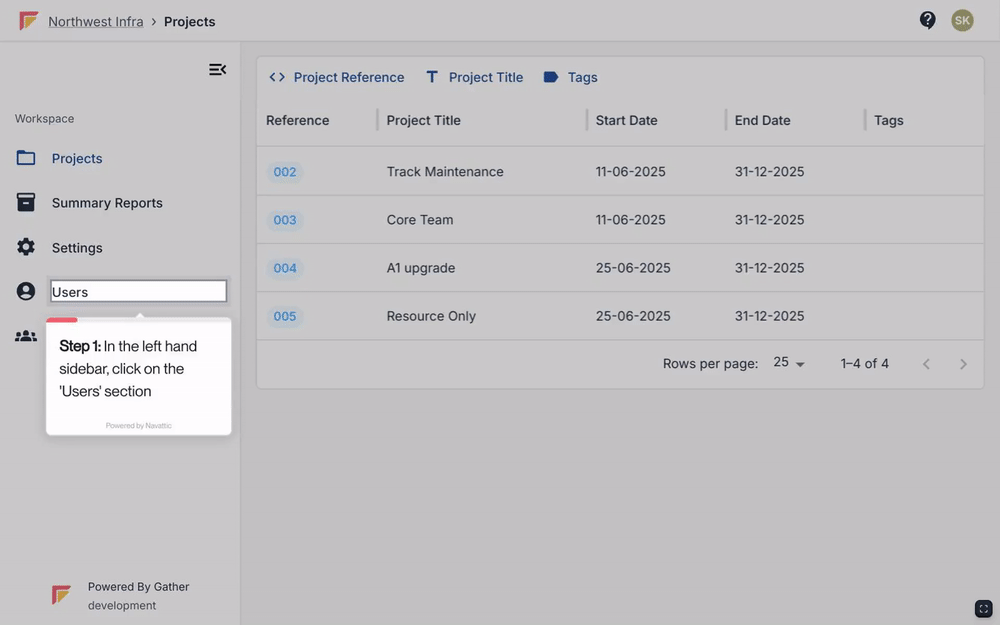
Click the ‘Users’ page in the left hand side bar.
Find the User you want to make assignable to shifts.
Search for and click on the User's name to access their user page.
Enable Supervisor/Assignee Status:
Scroll down to the ‘Contact Details’ section.
Locate the field ‘Is this person a Site Supervisor or Assignable to a shift?’.
Select ‘Yes’.
Click ‘Save’ to confirm your changes.