A key part of every Shift Record is the consistent capture of Resource Information.
People Profiles elevate these Resources beyond text in a dropdown and create an object for each individual resource.
In Gather, this object is known as a People Profile.
These profiles contain information about a person's Attributes, Roles, Suppliers, and Projects the Resource has worked on.
Unlike User Profiles, People Profiles don't grant access to Gather or allow logging actuals in Shift Records.
Managed by Workspace Administrators, a profile can contain multiple Attributes, Roles, Project assignments and the ability to track fatigue for an individual.
User Permissions
Different User Permissions at Gather
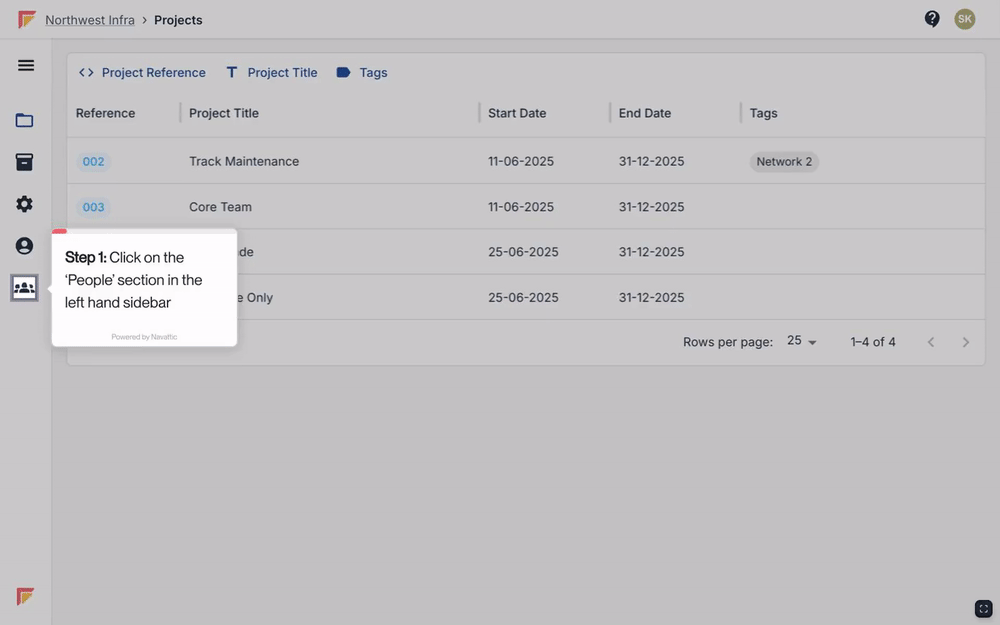
Click on the ‘People’ section in the left hand sidebar.
At the top of your screen, select ‘+ Add Profile’.
Enter the People Profile name.
Select the status as active or inactive, and Fatigue as tracked or not tracked.
To the right, add any relevant Attributes, along with their Value.
Click ‘Save’ to save your changes.
In the ‘Roles’ section add new Roles to the People Profile, making sure to select the Projects the Role is applicable to.
Click ‘Save’ to save your changes.
Editing existing profiles:
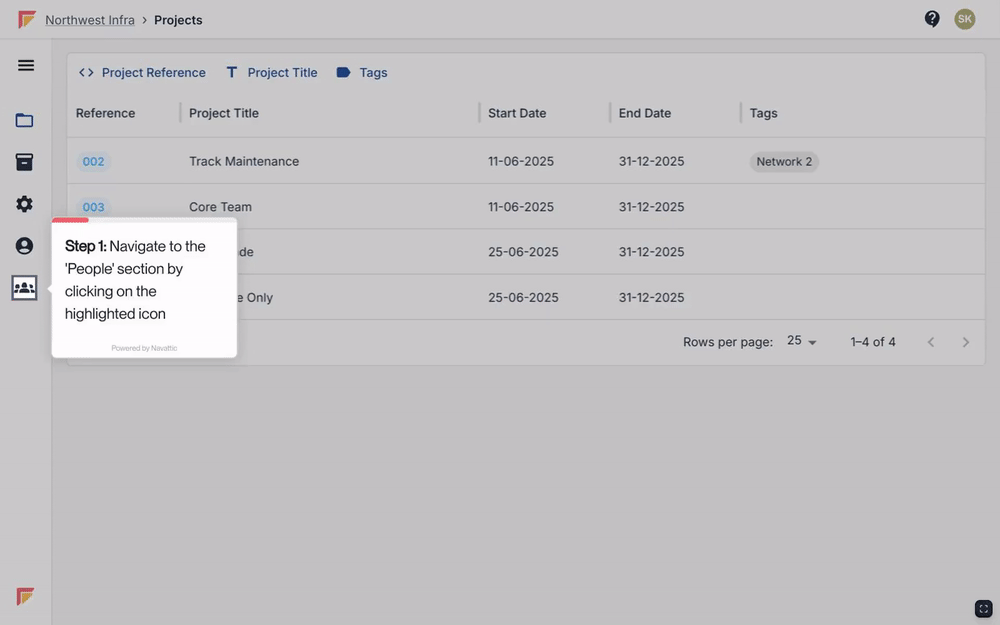
Click on the ‘People’ section in the left hand sidebar.
From here, click on the People Profile you would like to edit.
After selecting the correct profile, click on the ‘Edit’ button beside either the ‘Name and Attributes’ section, or the ‘Roles’ section.
Click the ‘Save’ button in the relevant sections after making your changes.