This article runs through how to upload, edit and delete Site Documents.
Please note: you can only access the Project Documents tab to upload, edit or delete a document if you have the role of an Office User, Project Administrator or Workspace Administrator.
User Permissions
Find out about our different user permissions
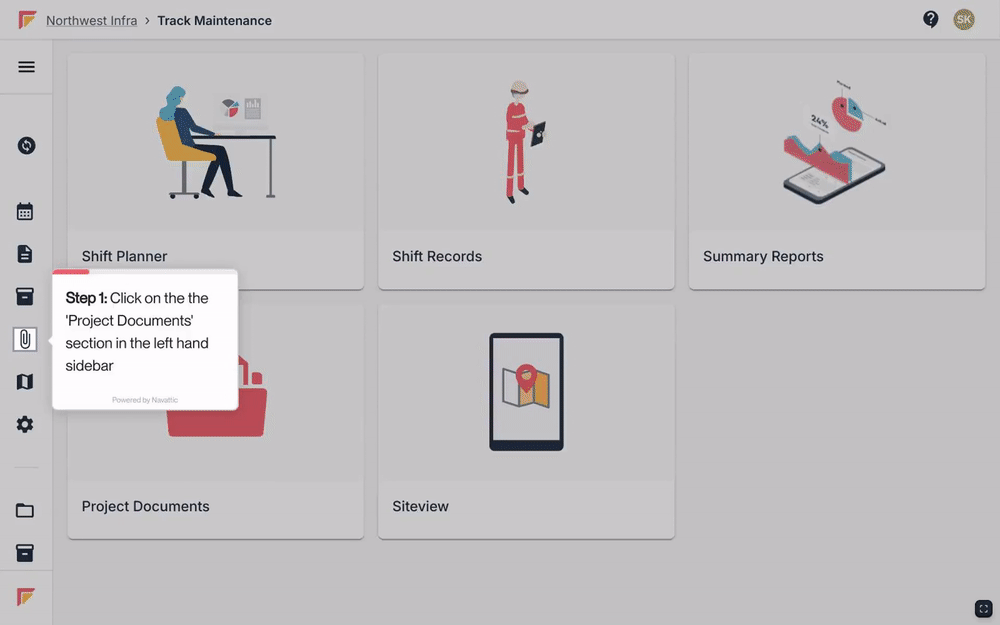
First, click on the relevant Project in the Project Overview screen.
Then, click on 'Project Documents' in the left-hand side bar.
Click '+ Upload A Document' to the top right of the screen.
Select 'Choose File' and browse for the file you want to upload from your device.
At the bottom of the upload window, choose whether to make the file 'Info only' or 'To be signed' (only for PDF documents).
Once selected, click on the ‘Upload’ button.
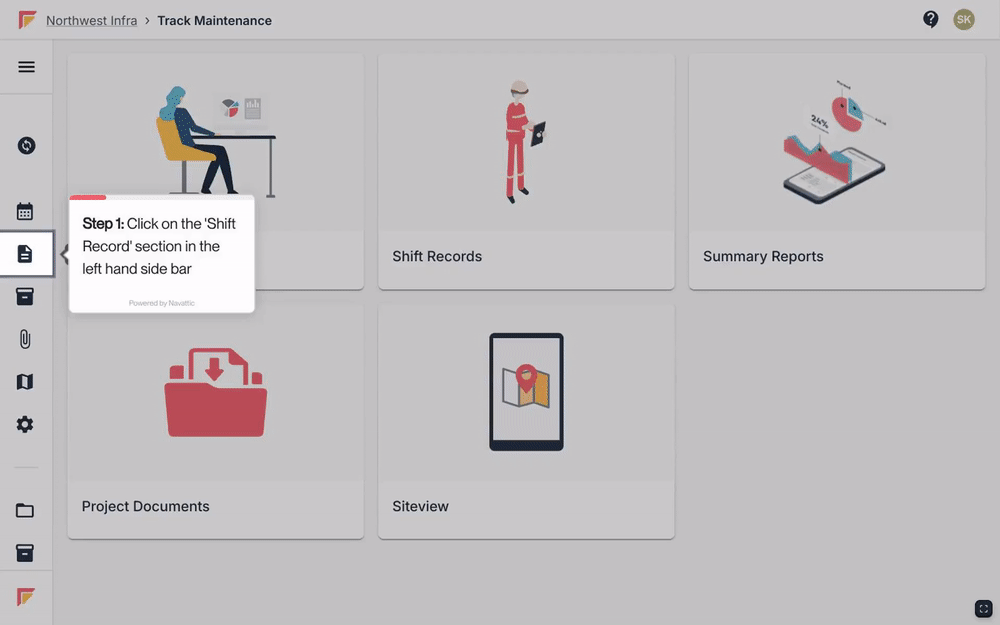
Click on the relevant Project in the Project Overview screen.
Click on the three dot menu to the right of the Shift Record you want to upload a document to, then click 'View Documents'.
Click on the '+ Upload Document' button and browse for the file you would like to upload.
Once selected, click on the ‘Upload’ button.
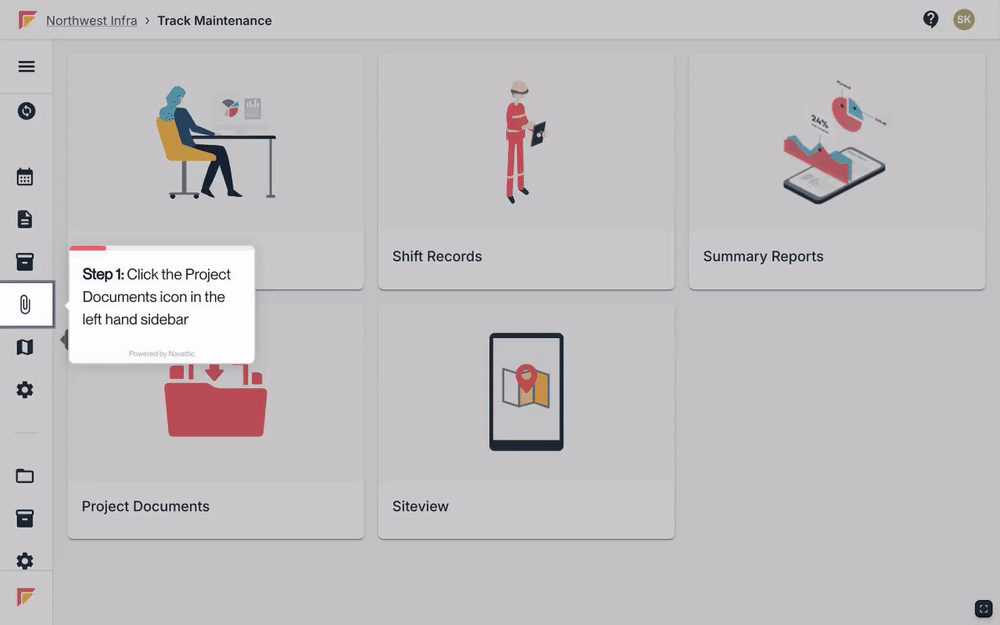
If the document you have uploaded isn't quite right, don't worry- we allow you to change document names by clicking the three dots on the right of any document and choosing to edit.
You can also change the documents from a 'To be signed' to an 'Info Only' document, or vice versa.
First, click on the relevant Project in the Project Overview screen.
Then, click on 'Project Documents' in the left-hand side bar.
Click on three dot menu beside the Project Document you would like to edit.
Select ‘Edit’.
To rename the document, click on the pen icon beside the current name.
To change it’s status, select the correct status.
Once you have made your changes, click on ‘Upload’.
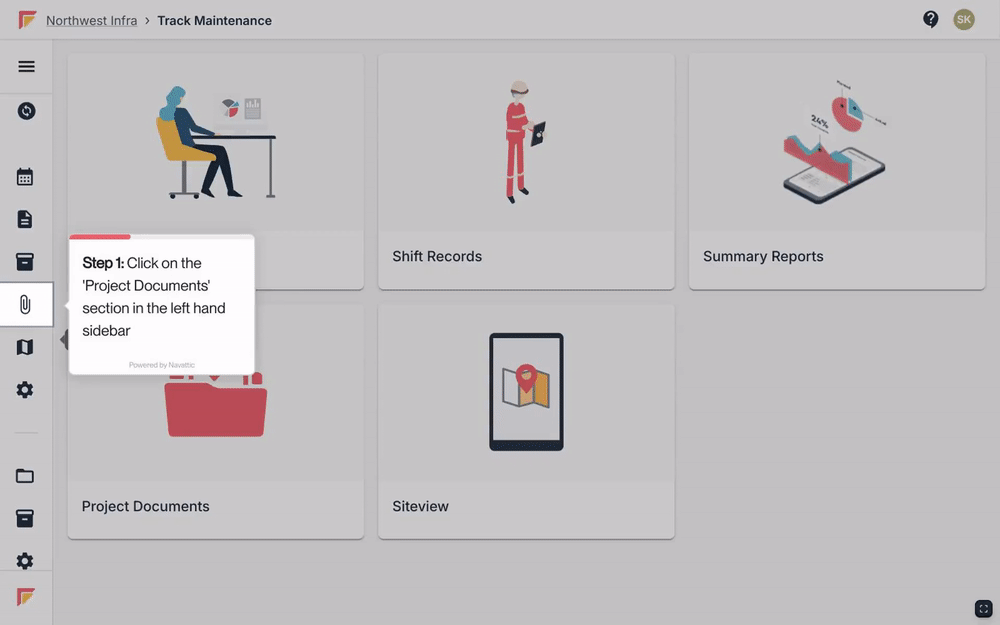
First, click on the relevant Project in the Project Overview screen.
Then, click on 'Project Documents' in the left-hand side bar.
Click on three dot menu beside the Project Document you would like to delete.
Select ‘Delete’.
Please note: If signatures have been added to a document then you won't be able to delete the file.
If you want to remove a Project Document from future Shift Records you can instead archive the file meaning it will not be removed from the Shift Records it has been signed on but will not appear on any new Shift Records.