Our Shift tagging feature enhances your ability to categorise and organise your Shift Records, promoting efficiency and clarity in your workflow.
With searchable Tags, finding specific Shift Records and generating reports is more effortless and streamlined.
Keywords (up to 250 characters) can be created, edited and deleted by anyone with Office User, Project Administrator or Workspace Administrator permissions.
User Permissions
Different User Permissions at Gather
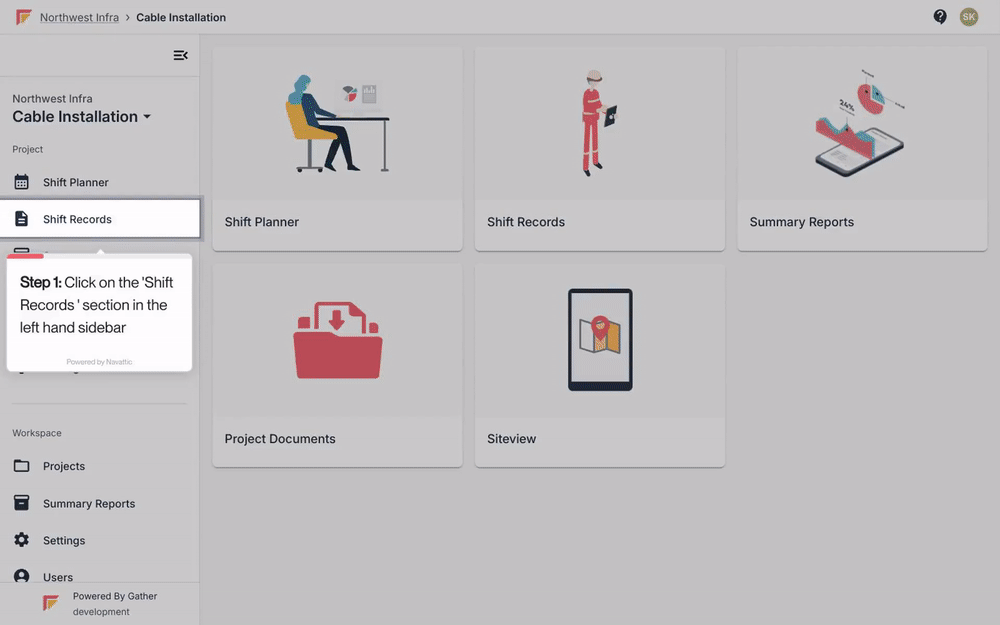
Click on the ‘Shift Records’ section in your left-hand sidebar, or the ‘Shift Records’ tile.
To the right of the Shift Record you would like to add a new tag to, click on the three-dot menu and select ‘Edit Tags’.
Enter the tag in the ‘Tag Name’ field and select ‘+ Create New Tag’.
The new Shift Tag will now be available to assign to all the shifts for the Project.
Click on the ‘Shift Records’ section in your left-hand sidebar, or the ‘Shift Records’ tile.
To the right of the Shift Record you would like to add a new tag to, click on the three-dot menu and select ‘Edit Tags’.
Search and/or select the tags to be added to the Shift.
To remove, simply uncheck the tags.
Select “SAVE”.