This article runs through how to delete a Shift Record from a Project using Gather 2.0.
Please note: only Users with Project Administrator or Workspace Administrator permissions can do this.
User Permissions
Different User Permissions at Gather
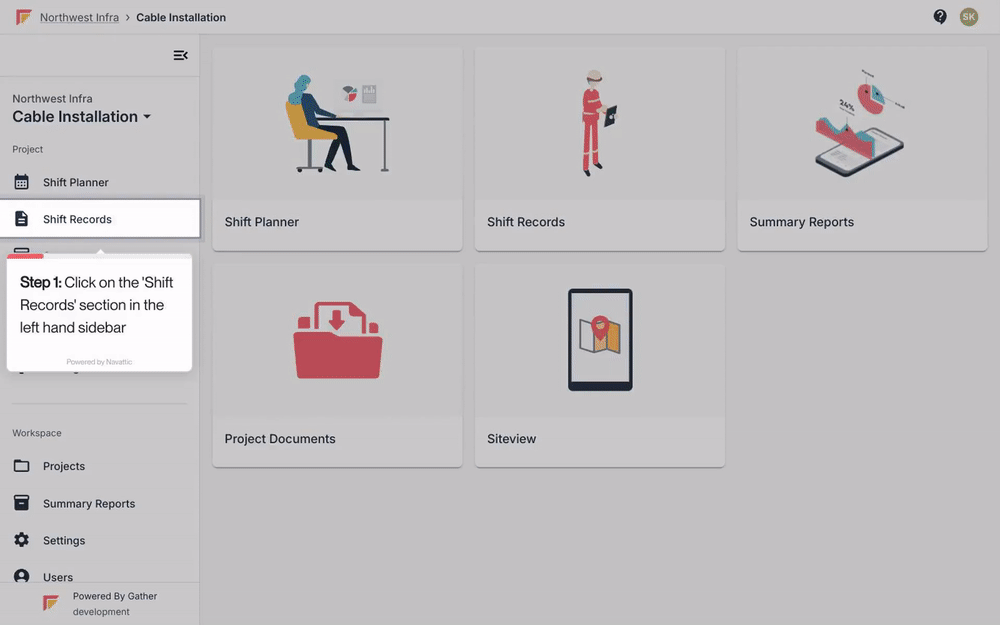
Click on the ‘Shift Records’ section in the left hand sidebar, or on the ‘Shift Records’ tile.
Click on the three dot menu to the right of the Shift Record you want to delete.
Select ‘Delete Shift’.
After making this selection, a window will pop up to confirm that you want to remove the Shift Record permanently. Type the word "delete" (all lowercase) in the box provided and click on ‘YES, DELETE’.