In this article, we run through how to find your Summary Reports in Gather 2.0, for both your Projects, and the Workspace.
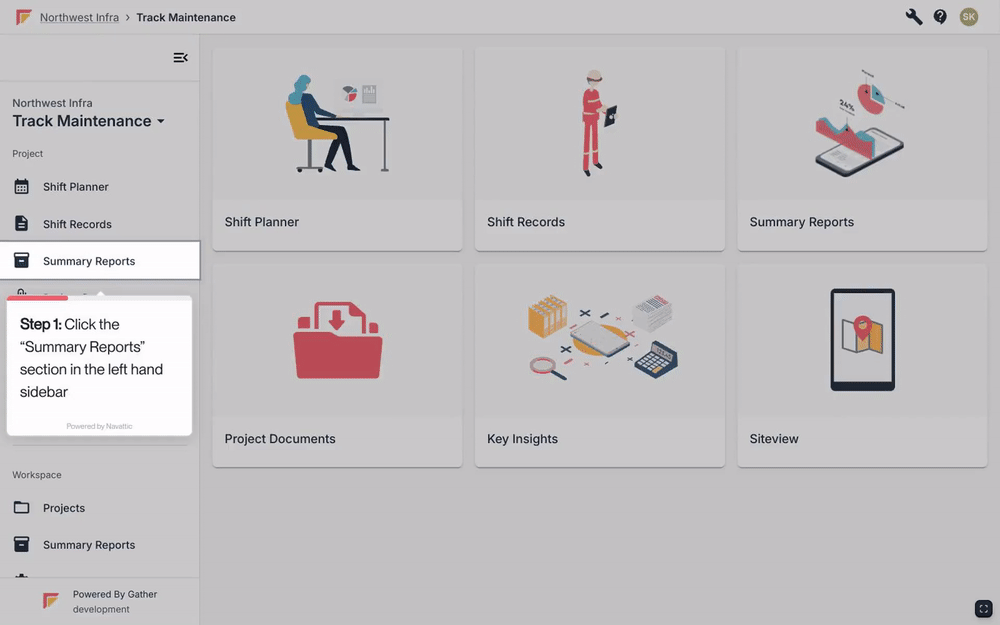
Click on the Project you would like to access your Summary Reports for on the main project screen.
Click on the ‘Summary Reports’ section in the left hand sidebar.
To download or share a Summary Report, click on the corresponding icons to the right of the report.
To filter the reports, click on the ‘Date Range’ or ‘Tags’ filters to the top left of the screen.
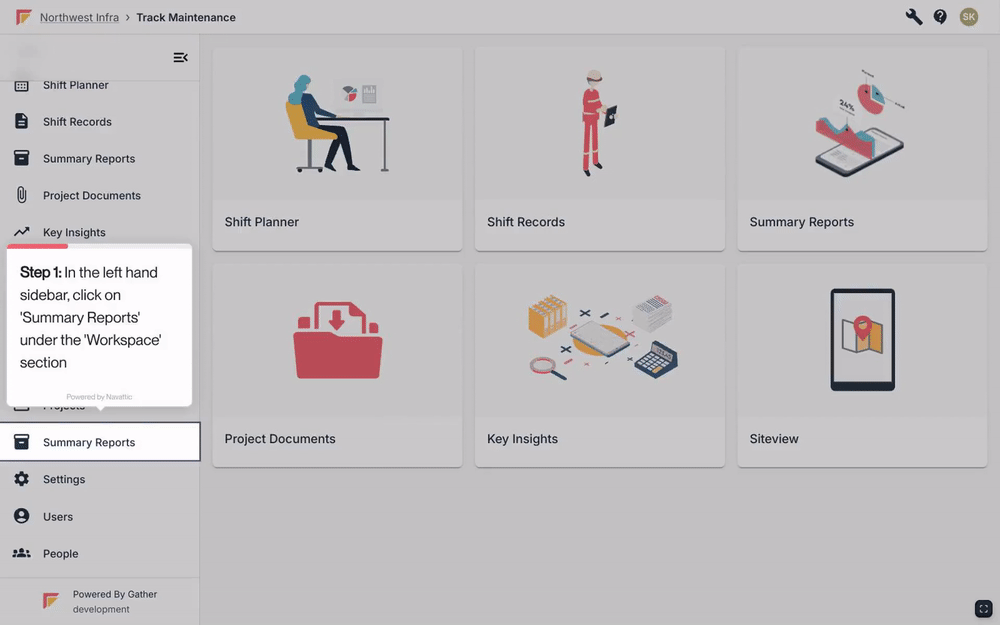
Click on the ‘Summary Reports’ section in the left hand sidebar under the title ‘Workspace’.
To download or share a Summary Report, click on the corresponding icons to the right of the report.
To filter the reports, click on the ‘Projects’, ‘Date Range’ or ‘Tags’ filters to the top left of the screen.