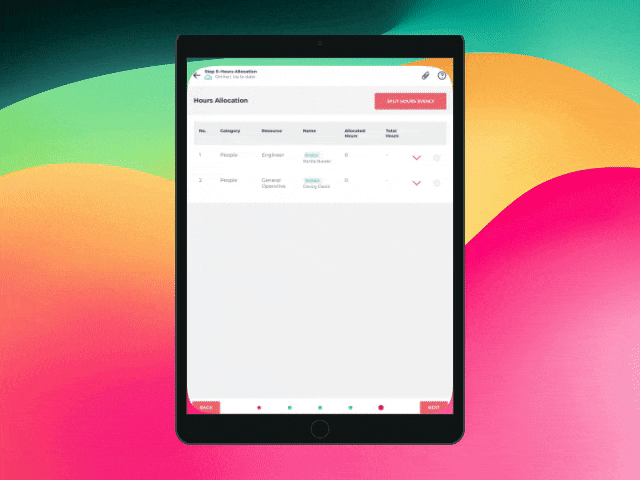The Hours Allocation step is the last step of the Shift Record and is used to allocate hours to all activities in the Worklog, for each resource.
If there are too few or too many hours allocated, a reason for variance box will also appear for you to write in the reason why.
The Hours Allocation step will show you all people and equipment on site. You can then allocate hours to each resource accordingly using the plus and minus buttons to change the hours, or type in the boxes. Alternatively, you can 'split hours evenly'.
Split Hours Evenly - Use this button to split all the hours in the shift evenly between each activity including a one hour break for shifts over 6 hours. This will be done for all people and equipment on site.
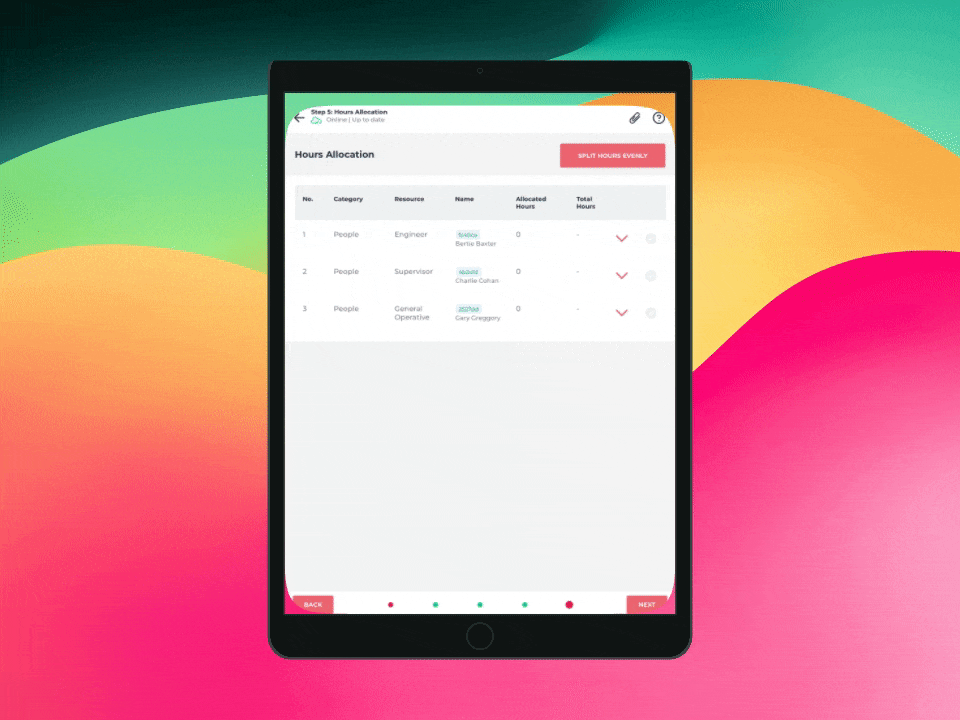
Reason for Variance - This box will appear if there is non-productive time or an overallocation of hours. You can write in here to explain why this is the case.