This article explores our Summary Reports in the 'General' folder.
Summarises key comments from multiple Shift Reports and flagged issues identified during shifts, allowing for timely identification and resolution of critical Project issues.
This report is available in a CSV format, and covers the following:
Week: week of the financial year
Shift Start Date: the date the shift started
Assignee: the User assigned to fill out the Shift Record and submit it
Shift Score: the overall Shift Score for the particular Shift Record
Category: whether the comment is a general Shift Comment, a Health & Safety Issue or Environmental Issue
Comment: the comment itself
Comment Image Link: a link to any images attached to the comment
Comment Date: the date the comment was added to the Shift Record
Shift Record URL: the URL for the Shift Record
Report URL: the URL for the Shift Report
Project Name: the name of the Project the Shift Record is for
Shift Record Status: the completion status of the Shift Record
At Gather, we offer two different Compliance Reports (Compliance Summary, Compliance Detail)
Both the Summary and Detail version of this report look at your Shift Record Status categorised by Date and Assignee.
The summary report is available as both a PDF and a CSV, and the detail report is available as a CSV. The two reports cover the following:
Compliance Summary:
Week: week of the financial year
Created By: who the Record was Created By
Not Submitted: how many Shift Records have not been submitted
Submitted: how many Shift Records have been submitted
Complete: overall percentage of completion
Compliance Detail:
Week: week of the financial year
Shift Start Date: the date the shift started
Assignee: the User assigned to fill out the Shift Record and submit it
Status: Shift Record Status
Shift Record URL: the URL for the Shift Record
Report URL: the URL for the Shift Report
Project Name: the name of the Project the Shift Record is for
The Image Report extracts and compiles all images added to your Shift Records, allowing you to visually inspect issues or completed works based on date filters.
This report is available in a CSV format, and covers the following:
Week: week of the financial year
Shift Start Date: the date the shift started
Assignee: the User assigned to fill out the Shift Record and submit it
Image Type: where in the Shift Record the image has been added
Comment: the comment itself
Date/Time: the date and time the comment was added to the Record
Comment Image Link: a link to any images attached to the comment
The Shift performance metric Report provides an overview of key performance metrics for each shift, including Productivity, Efficiency, and Access scores.
This allows you to better identify areas where time is lost within the Project, helping to inform future Shift Record and Project planning to minimise errors and optimise workflow.
This report is available in a CSV format, and covers the following:
Week: week of the financial year
Shift Start Date: the date the shift started
Assignee: the User assigned to fill out the Shift Record and submit it
Shift Performance Score: assesses how well a shift performed compared to Planned work
Shift Efficiency Score: combines the Shift Productivity Score and Shift Access Score
Shift Access Score: compares the Planned Working Time of a shift to the Actual Working Time
Lost Time (Hrs): the difference between Planned and Actual working durations for a shift
Project: the name of the Project the Shift Record is for
The Site Documents Report provides you with an overview of all documents uploaded for each Shift Record.
You can use it to maintains a record of all documents uploaded for each Shift, as well as tracking unsigned documents.
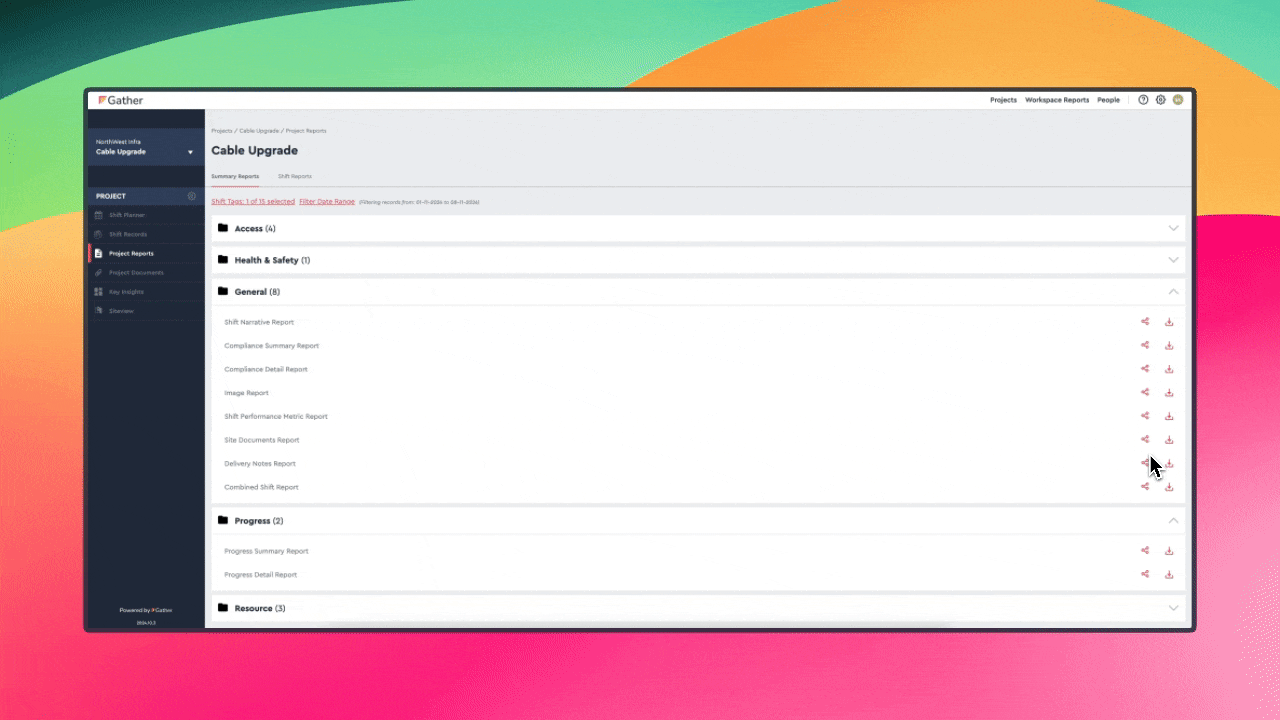
This report is available in a CSV format and covers the following:
Week: week of the financial year
Shift Start Date: the date the shift started
Assignee: the User assigned to fill out the Shift Record and submit it
Document name: name of the Site Document
Upload Date: date the Site Document was uploaded to the Shift Record
Uploaded By: which User the document was uploaded by
Document Status: whether the document needs to be signed, has been signed or is read-only
Document Link: the link to the Site Document
Signed Document Link: the link to the signed Site Document
Shift Record URL: the URL for the Shift Record
Report URL: the URL for the Shift Report
Project Name: the name of the Project the Shift Record is for
Shift Record Status: the completion status of the Shift Record
The Delivery Notes report provides you with an overview of all Delivery Notes uploaded for each Shift Record.
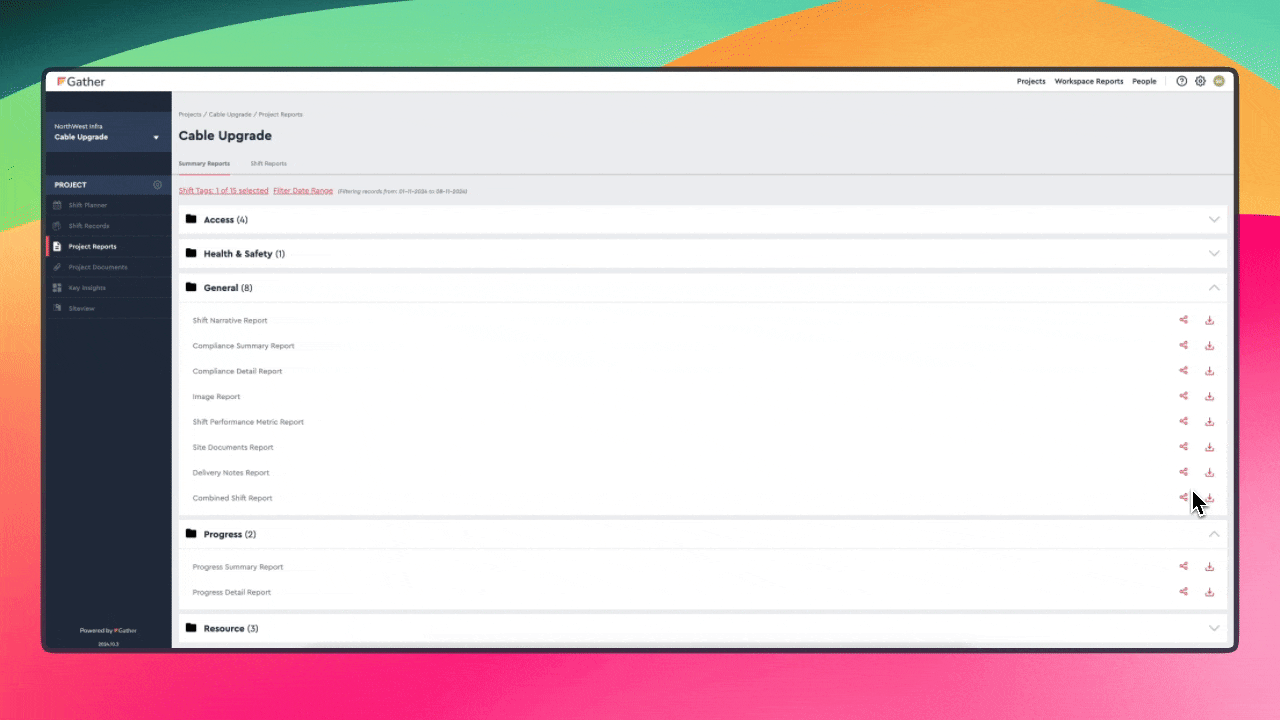
This report is available in a CSV format and covers the following:
Week: week of the financial year
Shift Start Date: the date the shift started
Assignee: the User assigned to fill out the Shift Record and submit it
Delivery Date: the date of the delivery the Delivery Note is for
Received By: who the Delivery Note was received by
Supplier: the company who supplied the delivery
Purchase Order Number: the number for the purchase order
Delivery Note Number: the number for the Delivery Note
Image Link: the link to the image of the Delivery Note
Project Name: the name of the Project the Shift Record is for
The Combined Shift Report creates a single PDF export summarizing information from multiple Shift Reports within a chosen date range.
The report is divided into five sections summarizing key aspects of each Shift Record. They are as follows:
Shift Information Section: reports on details like financial week, Start/End Times, Shift Duration, Assignee, and Location.
Progress Section: captures details like Activity type, Planned and Actual units of work completed, and the Discipline involved.
Access Information Section (available for certain configurations): Provides details like Access Type (e.g., Line Block or Possession/Non- Possession), Planned and Actual Working Times, Lost Time (if any), Shift Score, and any comments explaining variances.
Resource Information Section: reports information on People and Equipment Resources used, including Resource Supplier, Resource Type, number of shifts the Resource has been used on, and Total Hours Worked.
Comments Section: categorizes comments by type (general Shift Comments, Health and Safety Issues, Environmental Issues) and includes the date and details of the comment.