This article clarifies the definitions and calculations of Lost Working Time and Lost Time within Gather Platform, highlighting the key differences between these two metrics.
Lost Working Time is a core metric used in Access time calculations. It specifically measures the discrepancy between Planned and Actual Working Times within a shift.
Calculation:
Calculate the difference between Planned Commence and Planned Complete timings to determine Planned Working Time.
Calculate the difference between Actual Commence and Actual Complete timings to determine Actual Working Time.
Subtract Actual Working Time from Planned Working Time to find Lost Working Time.
The output of this calculation is in a decimal format to two decimal places. For example, 1.50 hrs would be equivalent to 1 hour and 30 minutes.
Important Notes:
Lost Working Time is always rounded to the nearest quarter-hour (00, .25, .50, or .75), representing 0, 15, 30, or 45 minutes.
The minimum Lost Working Time is always 0, reflecting only Lost Time, not earlier starts or later finishes.
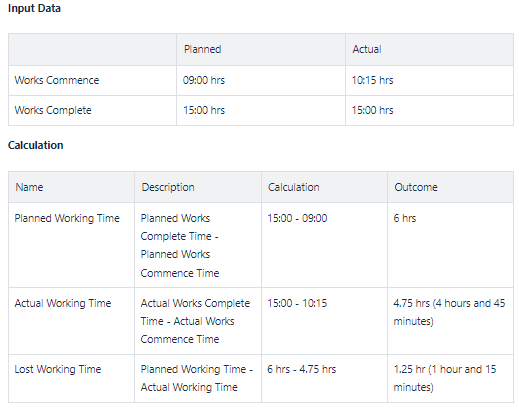
Lost Time represents the difference between Planned and Actual working durations for a shift. The calculation method depends on the Access Type (Non-Possession, Line Block, or Possession).
Calculation:
Non-Possession or Line Block Projects: Lost Time directly compares Planned Working Time to Actual Working Time (calculated the same way as Lost Working Time).
Possession Projects: Lost Time focuses on the planned and actual Possession durations (time between points A & J in the provided diagram), while Lost Working Time considers the time between points E & F.
Possession Time Diagram
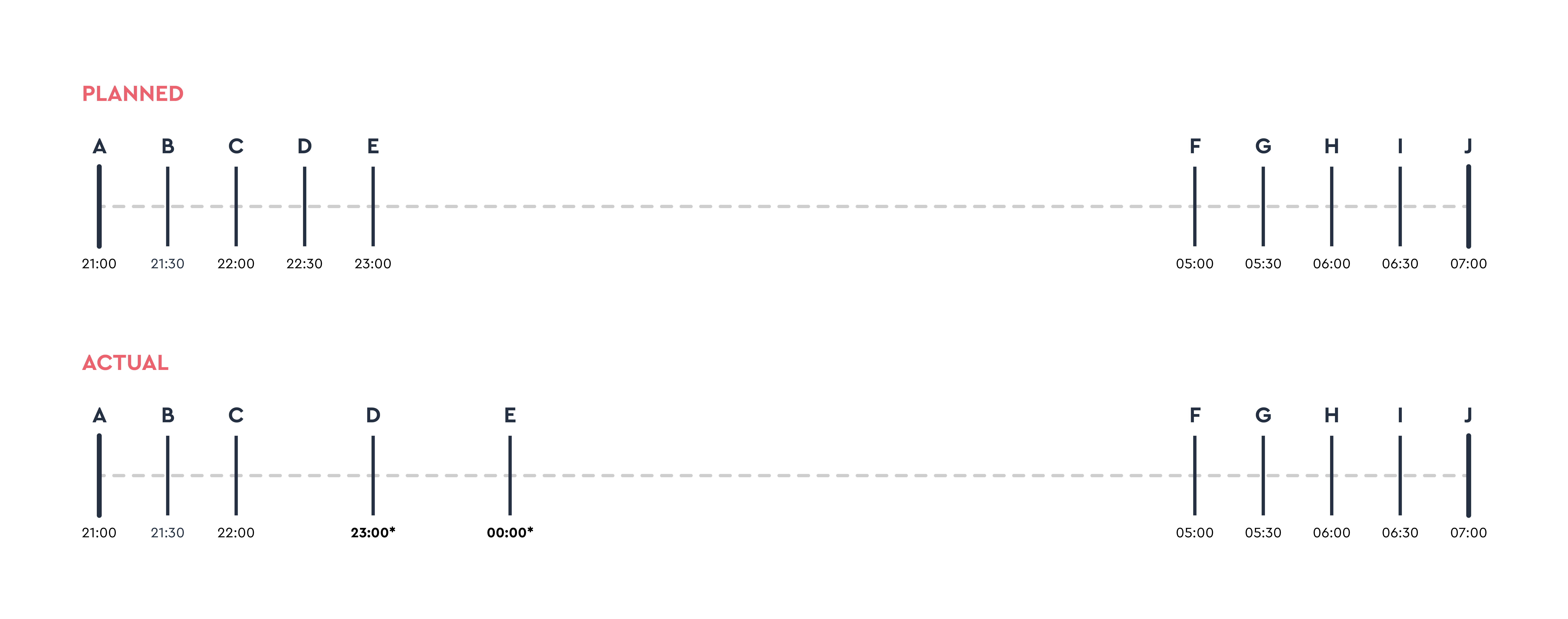
Diagram Key:
A: Possession Time
B: Worksite Taken
C: C-Form Received
D: On-Track Equipment
E: Work Commences
F: Work Complete
G: Off-Track Equipment
H: C-Form Handback
I: Worksite Handback
J: Possession Handback
Example Calculation (Possession Project):
Planned Possession is the difference between Planned Possession Handback and Planned Possession Time.
Actual Possession is the difference between Actual Possession Handback and Actual Possession Time.
Lost Time is the difference between Planned Possession and Actual Possession.
Important Notes:
Similar to Lost Working Time, Lost Time is rounded to the nearest quarter-hour.
The minimum Lost Time is always 0, reflecting only Lost Time.
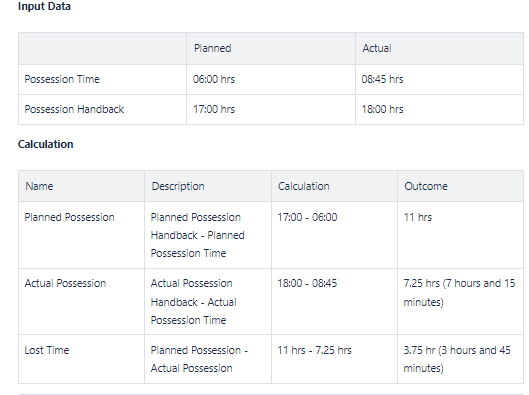
Lost Working Time consistently calculates the difference between Planned and Actual Work Commence/Complete Times.
In Possession Projects, Lost Working Time remains the same, whereas Lost Time considers the broader Possession timeframe.
Essentially, Lost Time encompasses Lost Working Time in Possession scenarios.