This article addresses the most frequently asked questions about Siteview.
Siteview only displays the geolocation of images captured directly through the Mobile App. Images uploaded elsewhere won't be visible.
Siteview is only available on the Web App.
Siteview automatically displays all images captured directly via the Mobile App when filling out Shift Records. This includes images uploaded in both:
The 'Events' section of the Worklog
The Shift Comments step of the Shift Record
Clicking on a red pin on the map will display the corresponding image taken at that location on the right-hand side of the page. From there, you can download the image and view your Shift Report.
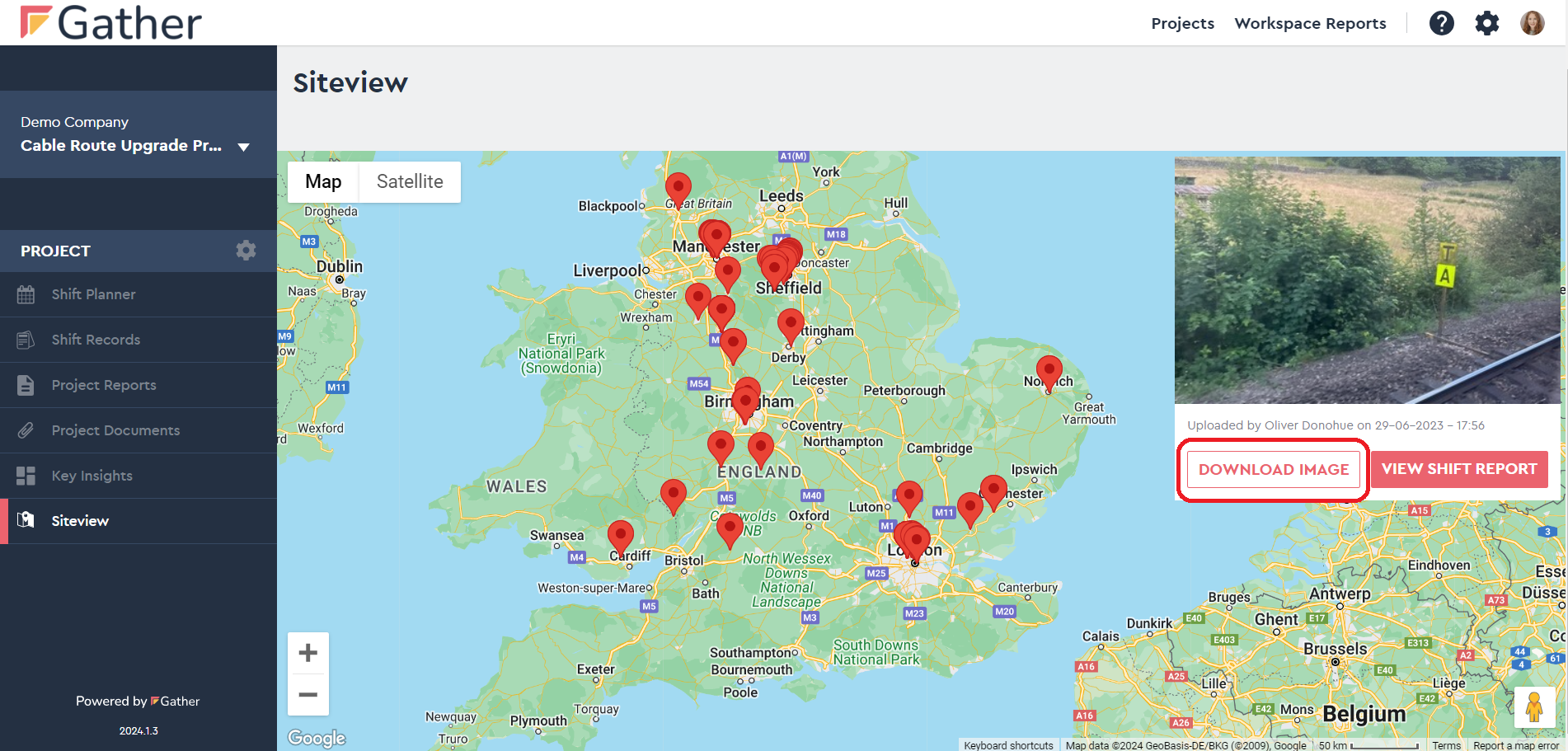
Your access to Siteview will depend on your User Permissions. Only Users with the following permissions can view Siteview:
Office User
Project Administrator
Workspace Administrator
User Permissions
Find out about our different user permissions
Currently, Siteview only shows one image per exact GPS position on the map, depending on which one was uploaded first.
You can see all the images uploaded for that location within the corresponding Shift Reports.