This guide addresses finding your sign-in details for the Gather platform and answers frequently asked questions.
Where to Find Your Sign-In Details
When you first joined Gather, you received a welcome email containing instructions on how to sign in. This email included:
Your login email address: This is typically your work email address.
A link to activate your account and set a password (if applicable): If you didn't set a password during account creation, the welcome email will include a link for this purpose.
Example Welcome Email:
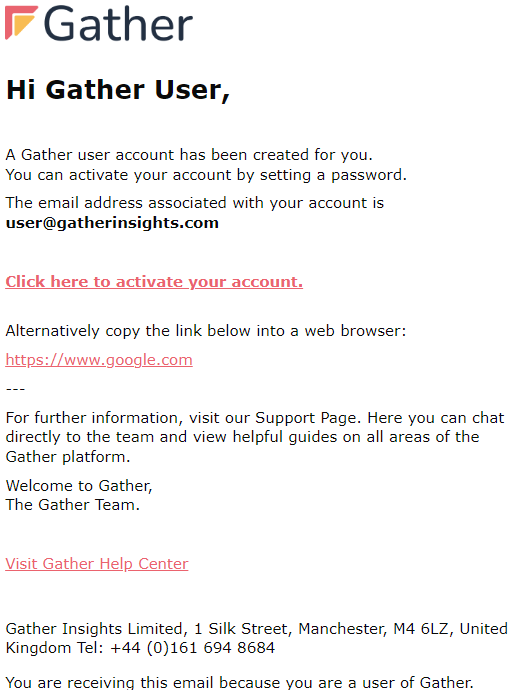
Sign-In FAQs
How can I find my email address and password?
Email Address: Your sign-in email address is usually your work email address.
Password: You might have received your password directly or through a welcome email with a link to "Activate Your Account" and set a password.
How can I sign in?
Follow the steps in the "Signing In to Gather" article (link to the article) to sign in via the Web App or Mobile App.
Why doesn't the link in my email work?
Welcome emails expire after 24 hours. To request a new one:
Click "Forgotten Password" on the sign-in screen.
Follow the displayed instructions.
Who sent my welcome email?
The welcome email will be sent from [email address removed].
How do I reset my password?
If you can still sign in but want to change your password, update it through your profile settings.
If you forgot your password, click "Forgotten Password" on the sign-in screen and follow the instructions.
