Gather’s configuration add-on for Subcontractor Labour tracking captures Labour Role, Supplier, and Planned/Actual quantities without the need to set up individual People Profiles.
Key Benefits:
Simplified Resource Management: Reduces admin by tracking Roles and Suppliers instead of individuals.
Enhanced Flexibility: Provides a high-level overview for effective Resource Allocation across Activities.
Improved Planning: Supports detailed comparison of Planned vs. Actual Labour, ensuring discrepancies are addressed early.
Integrated Workflows: Seamlessly connects Subcontractor Labour data with Activity Allocation and reporting.
Limitations:
Tracking individual worker details.
Managing Subcontractors delivering distinct work packages.
In these scenarios, we recommend setting up individual People Profiles by referring to the attached article.
People Profiles Overview
Streamline your workforce with Gather People Profiles
Shift Planner changes
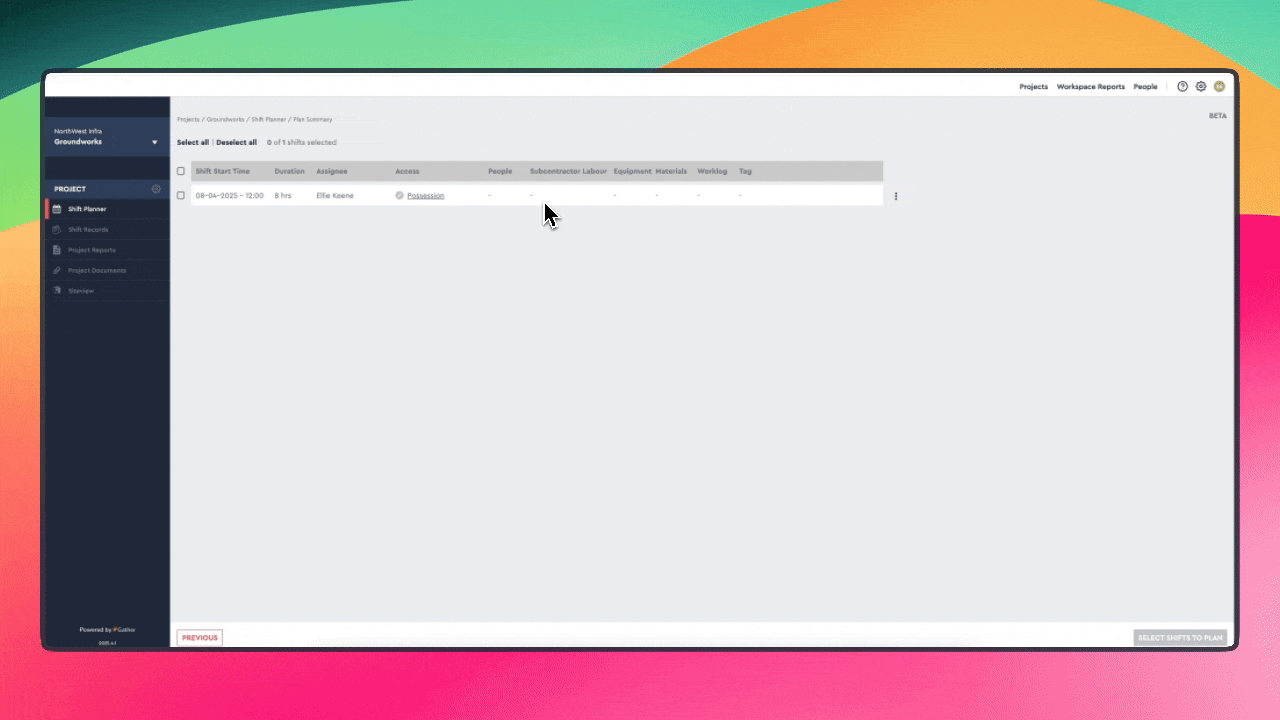
An additional Subcontractor Labour section will be added in the Resource Information step of Shift Planner.
Fields will include:
Role Type (dropdown)
Supplier (dropdown)
Quantity
Planned Resource Start Time
Planned Resource End Time
Shift Record changes
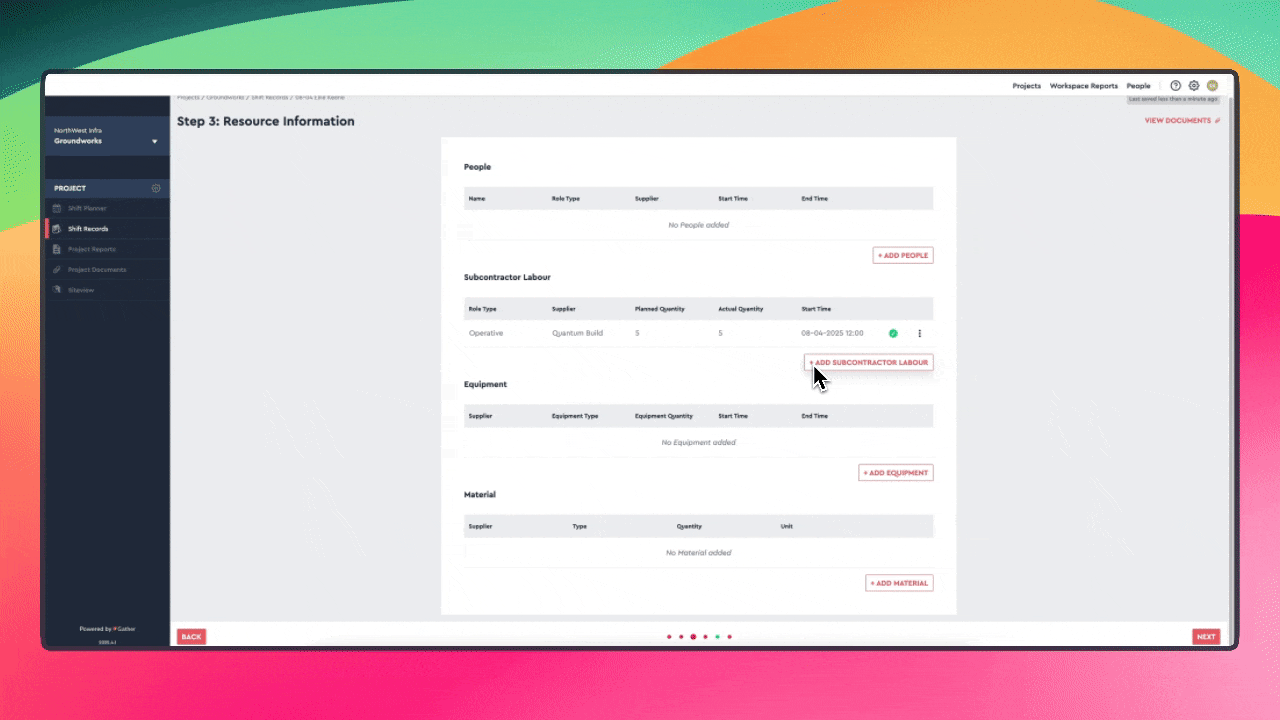
A section named Subcontractor Labour will be added to the Resource Information step.
Fields will include:
Role Type (dropdown)
Supplier (dropdown)
Planned Quantity
Actual Quantity
Reason for variance (if there is any variance)
Planned Resource Start Time
Planned Resource End Time
Shift Report changes
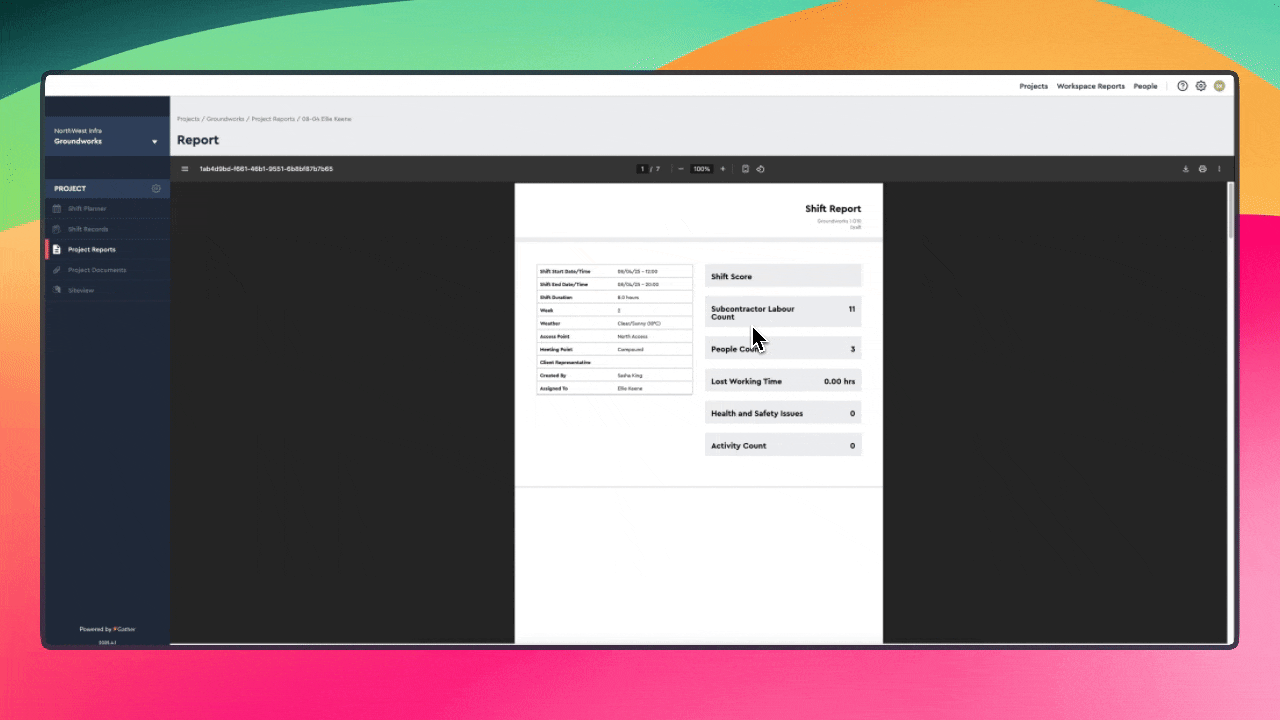
A new KPI will be included in the Shift Report named ‘Subcontractor Labour Count’
This is a sum of the actual quantity of Subcontractor Labour
A new Subcontractor Labour Section, this will cover the following information:
Summary Reports changes
A new Summary Report under the Resource section will be included for Subcontractor Labour. This will be called Subcontractor Labour and will cover the following information:
Week
Shift Start Date/Time
Shift Finish Date/Time
Shift Duration
Planned and Actual Resource Start and End Time
Planned and Actual Quantity
Reason for Variance
Planned and Actual Hours Worked
Assignee
Supplier
Role Type
Meeting Point
Shift Record URL
Shift Report URL
Project Name
Shift Record Status.
For more information on how to access this report, please refer to the following article
Resource Reports
Gain insights into the Resources used in your Shift Records.