This guide runs through how to navigate the 'Projects' overview screen in Gather 2.0.
The Project Overview screen displays the following information for each of your assigned Projects:
Ref: Your Project Reference number. By default, Projects are sorted alphabetically by this number. You can change the sort order by clicking any header (e.g., Reference, Project Title, Start Date).
Project Title: The title you assigned to the Project during setup.
Start Date: The date the Project began.
End Date: The scheduled completion date for the Project.
Tags: Any Tags associated with the Project.
To learn more about Tagging Projects, please refer to the following support article:
Project Tagging
Using Project Tags in Gather
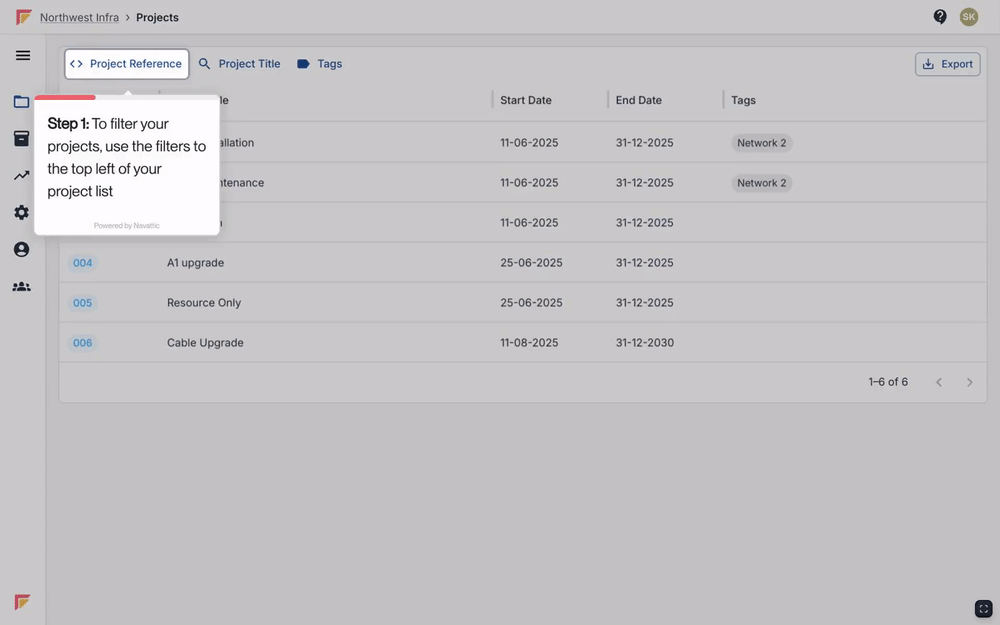
To filter your projects, click on the filtering icons to the top left of your Project list.
To export your project list, click on the ‘Export’ button to the top right of the list.
To add new Tags or edit Project Settings, click on the three dot menu to the right of the Project.