This article runs through how to use our Shift Planner tool to pre-populate your Shift Records using Gather 2.0. Shift Planner is our integrated solution for the efficient collation and pre-population of Shift, Resource and Access Information.
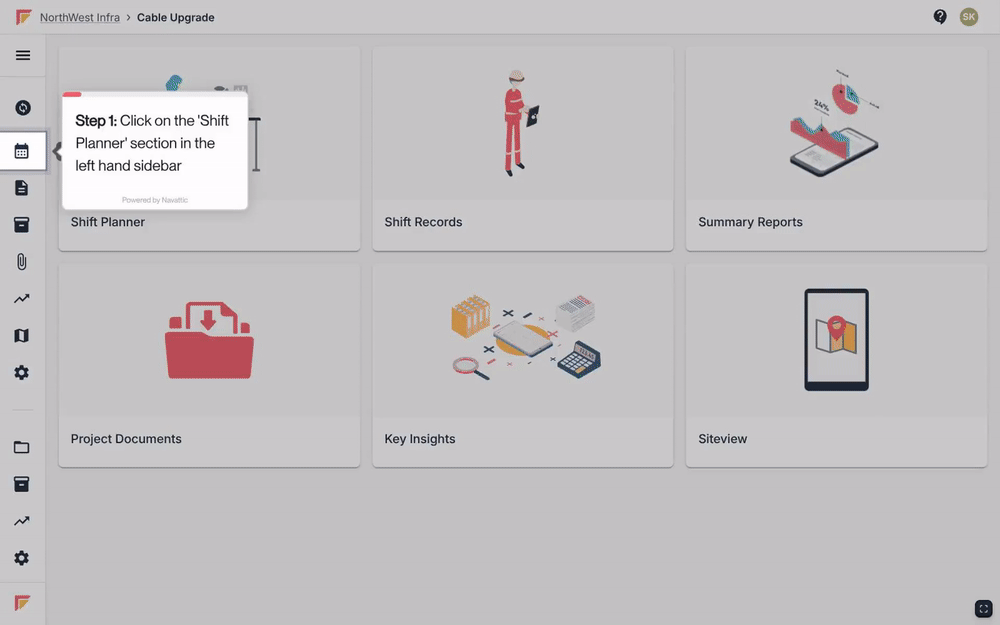
Open the Project you would like to plan a shift for.
Click the Shift Planner icon or click on the ‘Shift Planner’ section in the left-hand menu.
Click on each section and fill out the required fields. Required fields are marked with an *.
To duplicate the shift, click the copy icon or click “+ ADD NEW LINE”.
To add information to multiple shifts, tick the box next to each Shift Record, then click "ACTIONS". Here, you can fill out this information for all the Shift Records selected, add Tags or delete any unwanted Shift Records.
To overwrite data from another shift, click on the "Overwrite from" option and select the shift that you want to overwrite data from.
When you have completed all steps, you can choose which shifts you would like to plan in using the tick boxes beside each shift.
Once you have selected your shifts, click ‘Plan Shifts’.
Shift Planner allows you to plan weeks and months of shifts, and is completely resumable- meaning you can go back and make alterations. This not only improves the quality and consistency of data through pre-population but also allows for quicker data entry on-site.
You can duplicate shifts, add new lines, and save your progress. The shifts will then appear in Shift Records, ready for completion at a later time. There are multiple steps and fields to input information into in the Shift Planning process, some of which will depend on your Project/Workspace configuration.
Essential Shift Information: Start Time*, Shift Duration*, Assignee*, Contract Reference (requested in certain configurations), Access Point*, Meeting Point*
Access: fields depend on selected Access Type
People: Name*, Role Type*, Supplier*, Planned Start Time*, Planned End Time*, Travel time to site, Travel time from site, Review
Subcontractor Labour (included in certain configurations): Role Type*, Supplier*, Quantity*, Planned Start Time*, Planned End Time*
Equipment (included in certain configurations): Supplier*, Type*, Quantity*, Planned Start Time*, Planned End Time*
Materials (included in certain configurations): Supplier*, Type*, Material Quantity*, Material Unit*
Worklog (included in certain configurations): Location*, Discipline*, Activity*, UoM*, Quantity*, Activity Start Time, Activity End Time
Fatigue Assessment (included in certain configurations): Name of Person Assessed*
Tags: to find our more about tagging on Gather, please refer to our following support article…
Shift Tagging
Organise and understand key issues with Shift Tags.