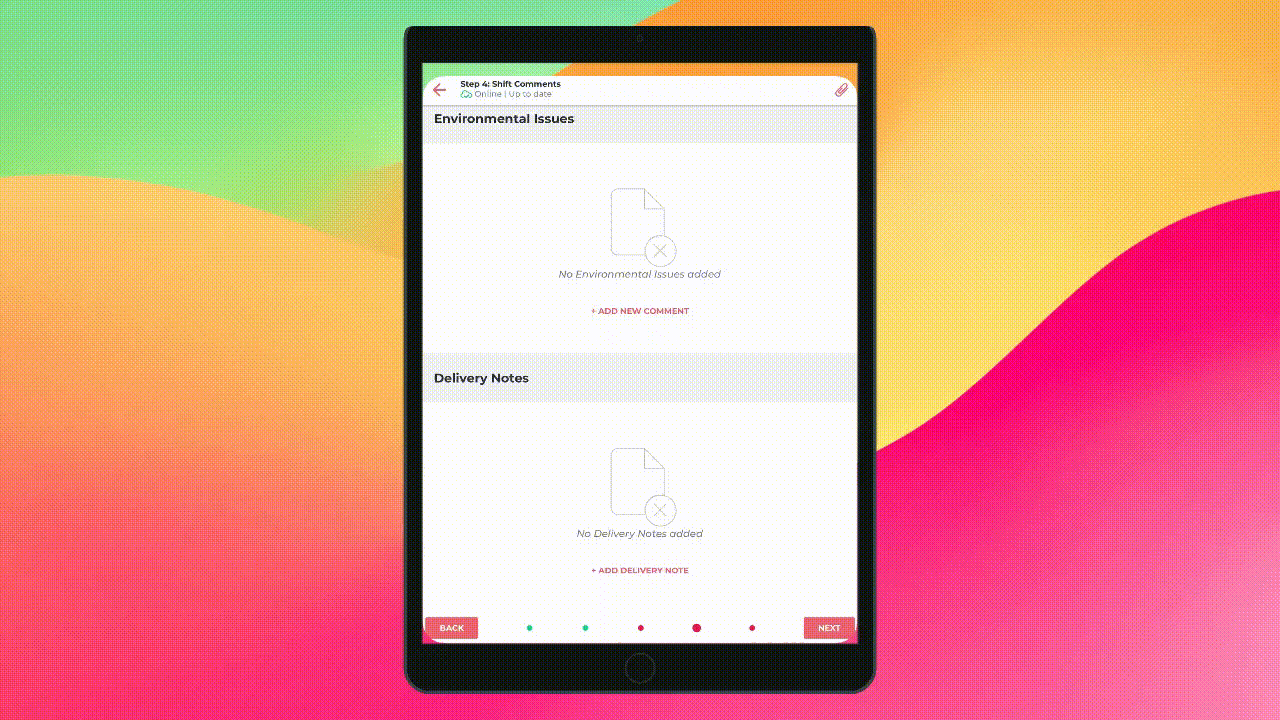The Shift Comments step allows you to add additional important information to the Shift Record.
This step comprises of sections for Shift Comments, Health & Safety Issues and Delivery Notes.
Comment: a free text box where you can explain what happened and why you are creating a comment about the event.
Date/Time: the time that the event on site occurred. If it is an ongoing event just use the time it first began or the start time of the shift.
Upload an Image: here, you can upload multiple images to your event.
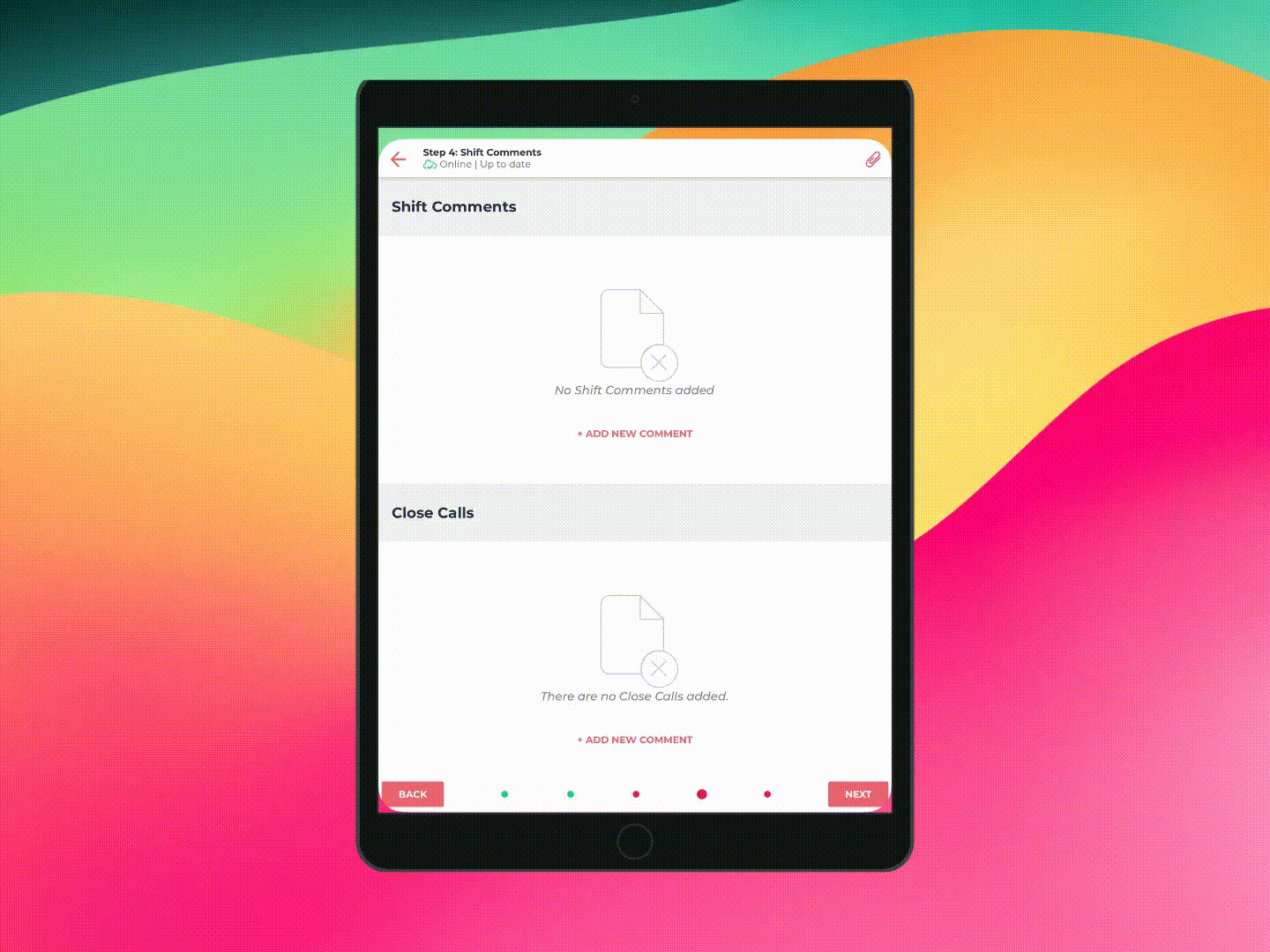
Date: the date the delivery was made. This can be different to the date of the shift.
Received By: who the delivery was received by. This is automatically assigned to the Assignee but can be changed.
Supplier: who supplied the delivery.
Purchase Order No: the number for the purchase order.
Delivery Note No: the number for the delivery note.
Upload an Image: a mandatory step where you can upload multiple pictures of the delivery note or a picture of the delivery itself.