This FAQ addresses common questions about Project information management in Gather.
Why can't I see a Project?
You can only see Projects you've been assigned to. To gain access to a specific Project, reach out to a team member with Project Administrator or Workspace Administrator permissions who can add you to the project.
How do I assign a User to a Project?
Assigning Users to Projects in Gather
Q: If I forget to press save, will the information still be added?
A: No, unfortunately, your changes won't be saved unless you click the "Save" button.
Q: Can I have both Workspace and Project-specific dropdown options in a Datasource?
A: Yes! You can include both Workspace and Project-specific options in a Datasource using Inheritance Settings.
Here's how:
Click the hamburger menu (three horizontal lines) at the top of the desired Datasource.
Select "Inheritance Settings."
Click "Include Workspace options" to incorporate options defined at the workspace level.
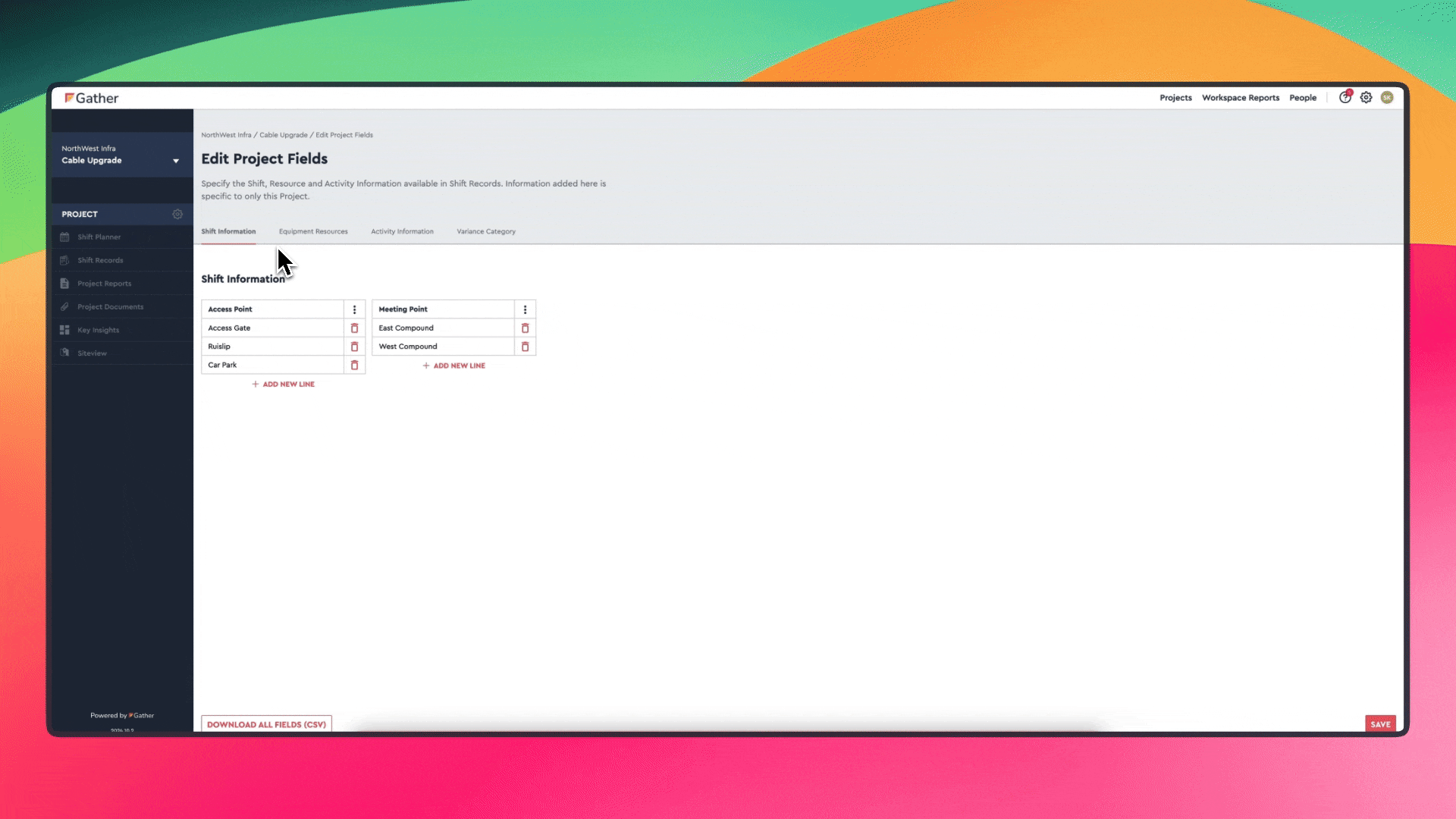
Q: Who can edit the Datasources on Workspace Settings?
A: Only Users with "Workspace Administrator" or "Project Administrator" User Permissions can edit Datasources within Workspace Settings.
Q: Who can edit the Datasources at a Project level, through 'Project Information'?
A: Similar to Workspace Settings, only Users with "Workspace Administrator" or "Project Administrator" User Permissions can edit Datasources at the Project level through "Project Information."
User Permissions
Find out about our different user persmissions